A smartphone no longer needs any introduction! Today, we all have a smartphone in our pocket that allows us to connect to the Internet at any time and, what’s more, to check your monitoring data.
Our internetVista application provides the following great functionalities :
- Receive your alerts directly on your smartphone (push notification)
- Instantly view the status of your applications
- Activate and test your media
- View details of the checks carried out
- Manage your application information
- Suspend or activate the monitoring of your applications
The internetVista mobile application can be downloaded free of charge from the respective stores:
Once the application has been installed, all you need to do is provide your username (email address) and password to access all the functionalities of interest to you.
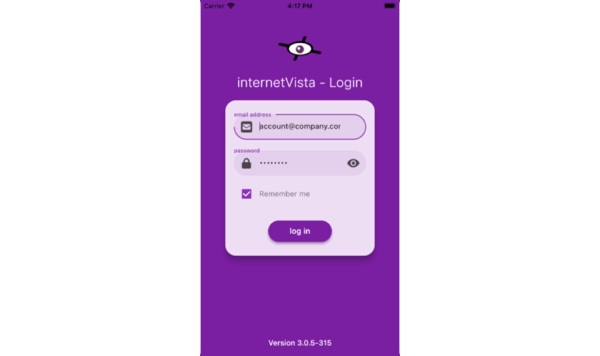
If you would like to receive internetvista notifications on your smartphone, you will of course have to accept them when you install the application and check on your phone that notifications are activated.
To receive the notifications, after your first connection to the internetVista mobile application, a new media will have been added to your monitoring account. We therefore advise you to check the association between this new media (your smartphone) and the applications being monitored via the internetVista manager: login > media > details of a media.
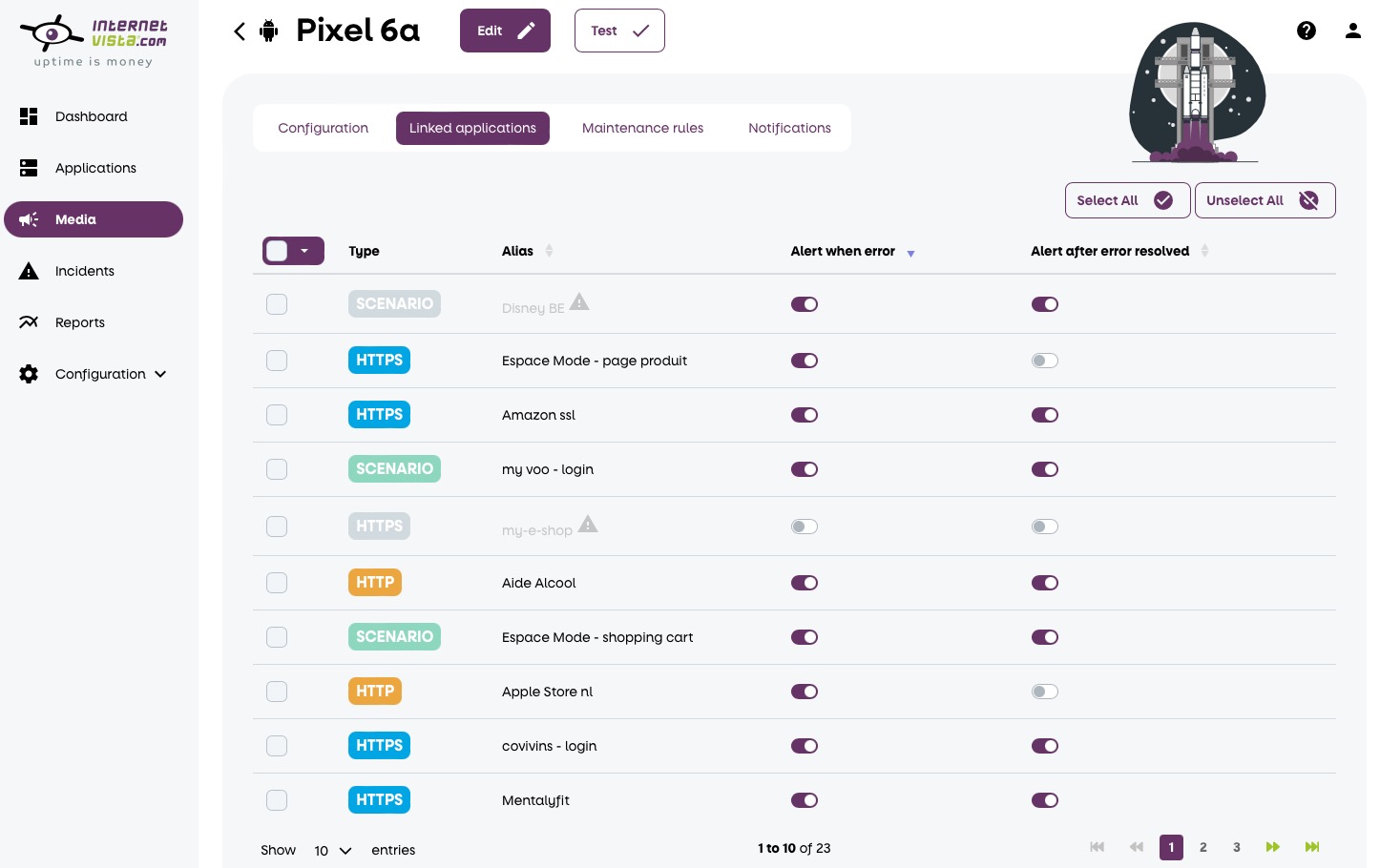
Once you have logged in to the mobile application, the first screen will give you a summary of your monitoring data. From this dashboard, you can navigate through the most important modules: applications, media and incidents.
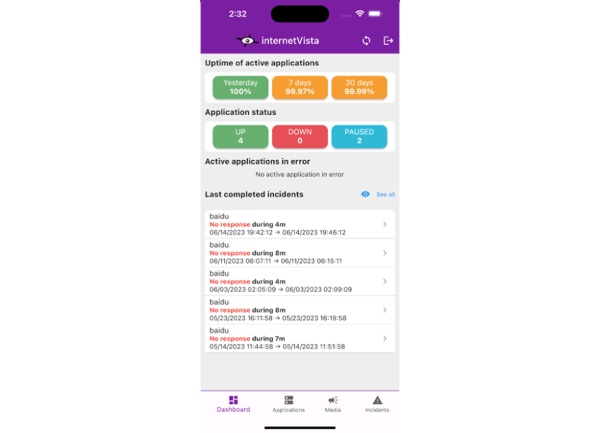
If you would like to see or handle other monitoring information through the mobile application, please do not hesitate to contact our support team, who will be happy to take stock of your need with you and possibly add it to one of the development team’s upcoming sprints.


