.

What does an SSL/TLS security certificate contain ?
Security certificates or SSL (Secure Socket Layer)/TLS (Transport Layer Security) certificates are essential to secure exchanges and user navigation on a website. These SSL/TLS certificates ensure that the data transmitted and the data received are not compromised. Some security certificates are free and are provided by the hosting company, while a charge is made for others. The free certificates must be regularly updated every three months. Paid security certificates are provided by third parties and are chosen depending on the levels of trust required.
.
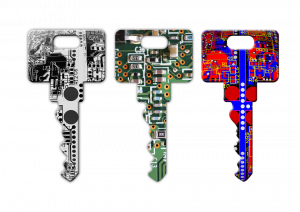
What happens when the security certificate expires?
The expiration of SSL/TLS security certificates is a very common problem. It can be the reason behind a loss of turnover, as, when the security certificate has not been renewed, the browser sends an alert telling Internet users that the site is not secure. This security alert can affect reputation, reduce traffic and impact revenue.
What’s more, security certificates that are not up-to-date or not renewed on time also make the site more vulnerable to cyber attacks. A vulnerability in the site opens a breach for cybercriminals to attack it. It is worth noting that, since September 2020, the time limit for paid security certificates is 13 months and that of free certificates is 90 days.
If you want to limit security breaches in your information system, you should choose a certificate with a shorter lifetime. You should also monitor all of your security certificates before they expire and before they reach the end of their life. If not, your site will be exposed to service interruptions.
Security certificate expiry – how to pre-empt it?
Pre-empting the expiry of security certificates and preventing the interruption of services has many advantages:
- ensuring the availability of sites and applications,
- guaranteeing unbreachable security for all users,
- preserving the company’s brand image and e-reputation,
- avoiding loss of turnover,
- strengthening the site’s defence system against fraud, identity theft and other forms of attack

Choosing a good safety certificate
It isn’t enough just to check the expiry dates of security certificates from time to time! Beyond the expiry date, you need to consider the effectiveness of your certificate. Did you know that your website could also be blocked if you use a bad security certificate or if it has been modified following a denial of service attack? A good certificate should be linked to a trusted CA (Certification Authority). This CA must be listed as a trusted authority and must certify that the domain is valid in order to inspire confidence among all users.
Since 1 September 2021, browsers require security certificates with a “shorter duration”. Instead of 2 or 3 years, they will only be valid for 13 months. For browser developers, this change will first and foremost strengthen the security of the website or application. But this shorter period also prevents unauthorised users from using the certificates for a long period.
Setting up a certificate checker
Short-lived security certificates mean that their expiry dates will come sooner than before. To avoid any resulting inconvenience, automated security certificate discovery is your best option. If you haven’t already gone down this road, InternetVista is there to provide you with an innovative solution to automate notifications of expiring security certificates on your site.
The certificate controller performs an inventory of the certificates in order to guarantee optimal management on a daily basis. With this, you can easily discover all unknown and known certificates that are installed on your servers, applications and network devices. You can also analyse the security certificates and assess their compliance with the security policies.
Automatic renewal of safety certificates
It is not difficult to renew security certificates automatically. However, it is advisable to use management software that can send automatic reminders when the expiry of the security certificate is approaching. You need to keep in mind that renewing your security certificate can take from a few days to a few weeks, depending on the level of certification required. To perform the operation successfully, you should plan ahead. This is where InternetVista can prove a trustworthy partner at all times by ensuring the continuous monitoring of your website and your Internet services.
