Web scenario monitoring, also known as transaction monitoring, is a way of simulating the actions of a real user on a website. This is a crucial technique if you want to ensure that web applications are running as they should and secure a good user experience.

By simulating a user’s journey on your website, you can ensure that your website and your strategic functionalities are available, measure performance and detect any problems.
In practical terms, web scenario monitoring involves creating scripts or scenarios that describe the actions that a typical user might perform on a website. This might include navigating different pages, filling in forms, making purchases or using various interactive features.
We have a syntax for describing the user scenario. This syntax is a bit “technical”, so if you don’t have the technical skills to create it, our support team is on hand to help you. This language allows us to describe, step by step, what users do on the website; in general terms, they click on elements of the site and fill in fields, while checking at each step that the page obtained is the one they actually expected.
Here is an example of how a scenario can be used to monitor a login form (amazon.com):
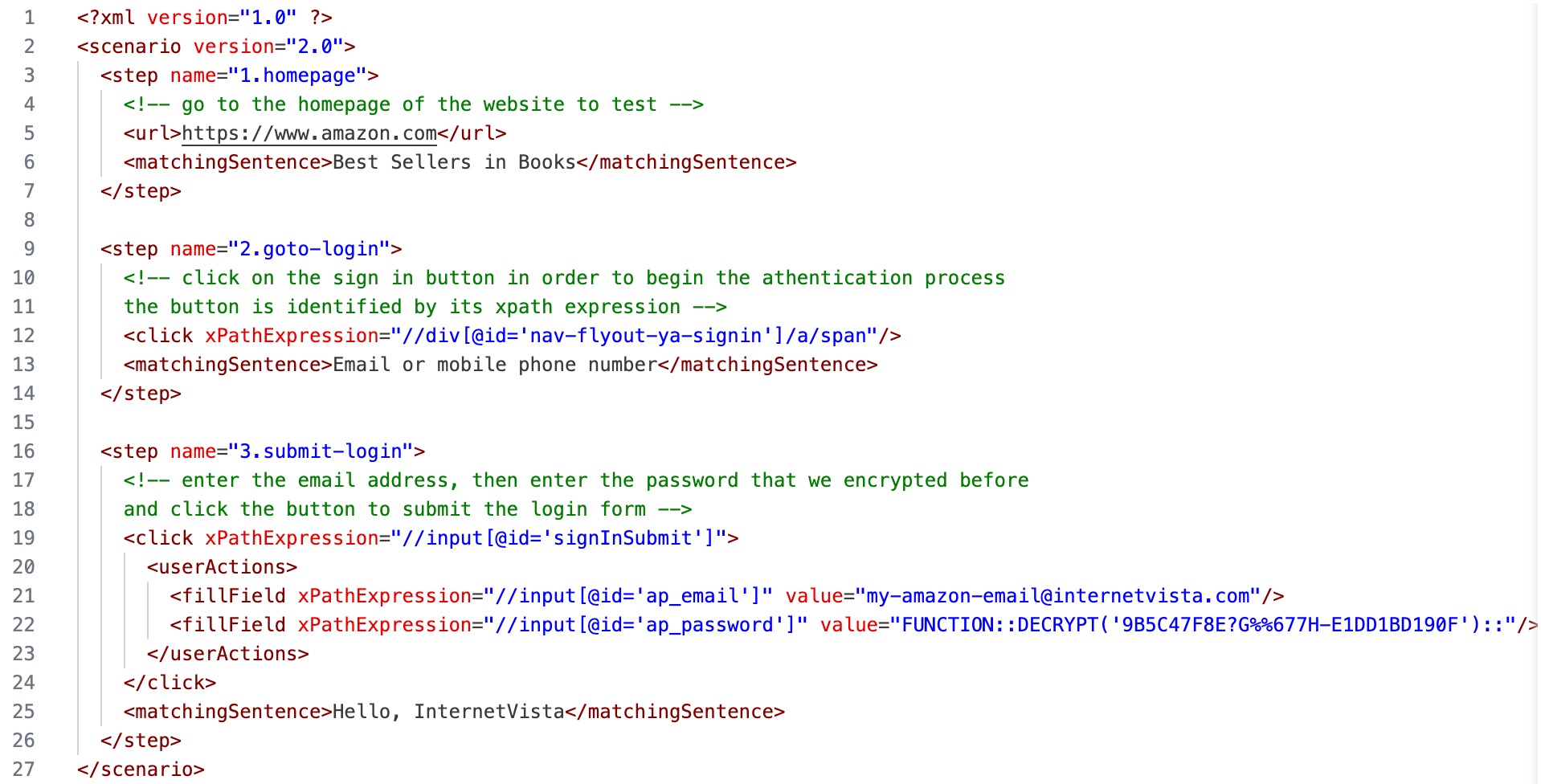
- Link to documentation: https://www.internetvista.com/docs/scenario-documentation
When a scenario is run by our monitoring centres, if all the steps run smoothly, the overall status will be OK and the overall response time will be the sum of the response times for each step. If one of the steps fails, the execution of the scenario will stop and the monitoring will report the error to you.
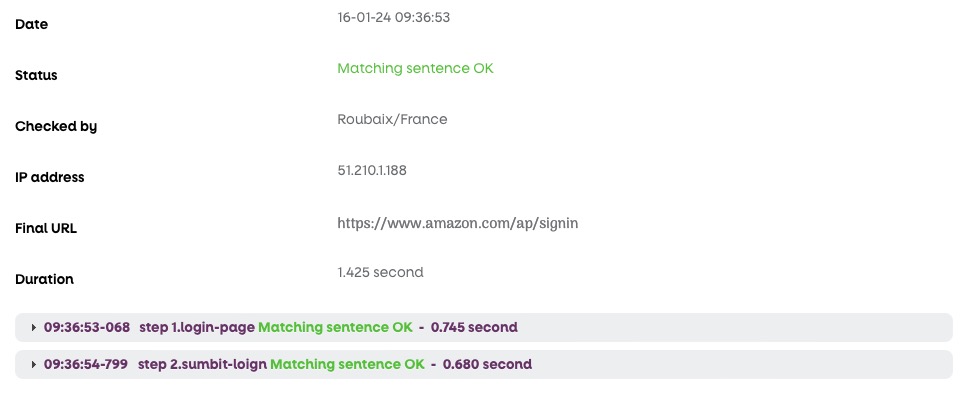
Your site may be “live”, but one of the elements or the dynamics may be faulty. The real added value of such monitoring, and its power, is immediately apparent.
What should you monitor?
- Your registration forms
- Your purchasing process: from product selection to payment confirmation
- Your online simulators (credit or insurance)
- User authentication: login form (user name and password)
- Login + logout
- Validation process
- Document, white paper or invoice downloads
In short, you will have understood that it is important to monitor all the elements that are crucial to your business.
How do you monitor a user path or web scenario in internetVista?
- Login
- List of applications
- Add an application
- Define the basic fields and create the XML script
- Save
Don’t forget to associate the media with the application as you do for all your applications.
Good to know:
- We actually play the role of a user, so watch out for reservations of items in your stock, or the automatic generation of deals for your sales staff that then need be cancelled, etc.
- The price of monitoring depends on the number of steps and the frequency of verification. So for transaction monitoring (web scenario monitoring), the monthly price is calculated on the basis of the number of steps in the scenario, with each step consuming an “application credit”. For example, a scenario with 3 steps monitored every 10 minutes will cost you 3 x €5.27 = €15.81 per month.
- If you are unable to write your scenario, our support team can take care of it; the first scenario will be free of charge and after that we will carry them out for a service fee (support ticket).
